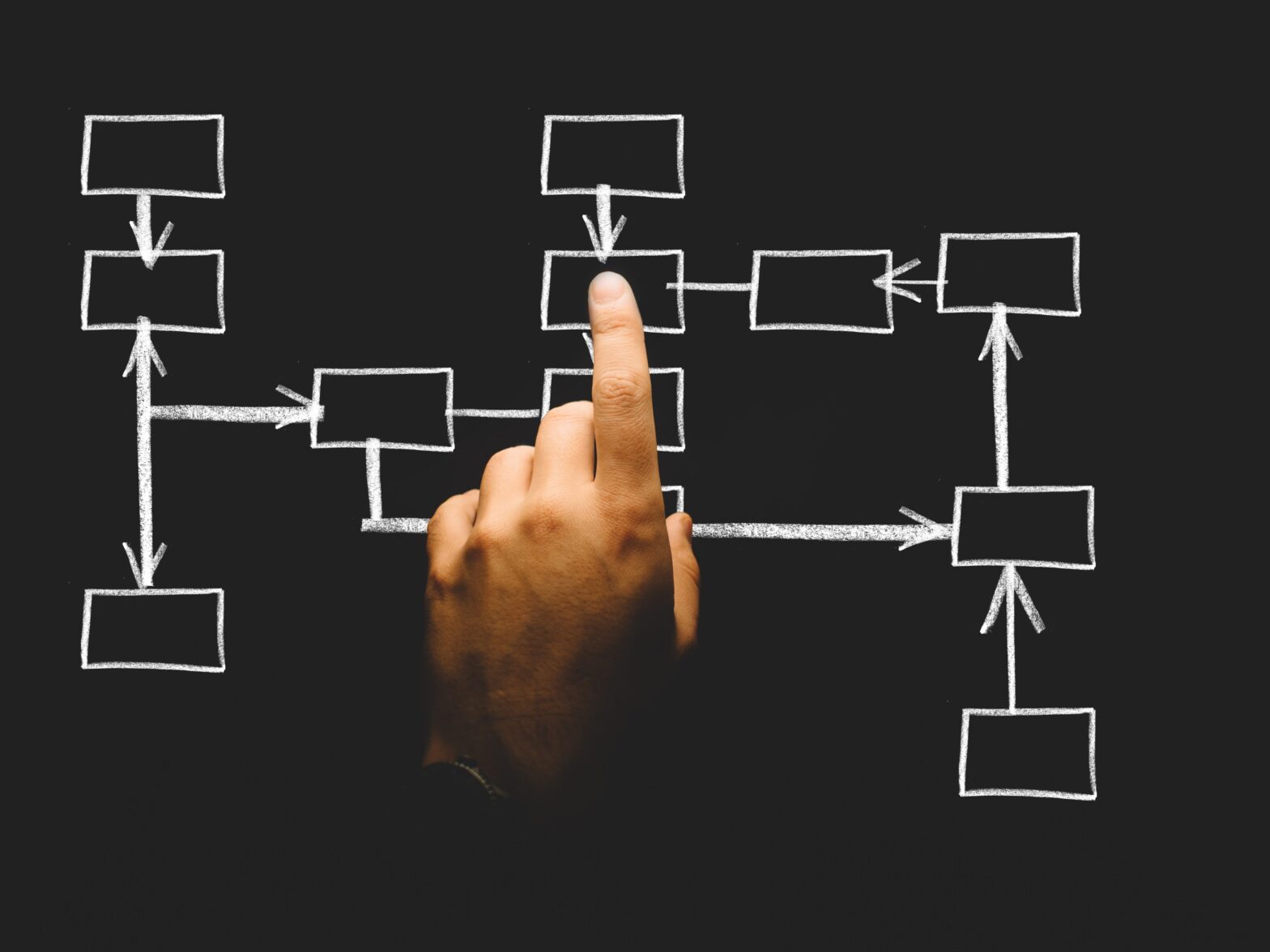Your customer has submitted a support request and a ticket has been created in Zendesk. What happens to that ticket next, and how do you know when a ticket has been resolved?
There are five stages in the life cycle of a Zendesk ticket:
- New
- Open
- Pending
- Solved
- Closed
New
All support requests (regardless of what channel they were submitted through) are automatically set to New when they arrive in Zendesk. A New ticket means that the support request has been registered in the system (and thus a ticket created), but that an agent hasn’t worked on the issue yet.
Open
When an Agent has been assigned to a particular ticket they will change the ticket status to Open. This indicates that the ticket has an owner (the agent) and that it’s in the beginning stages of resolution. The Agent will review the ticket information and determine what the next step is.
Pending
If an Agent needs more information from the customer, they will change the ticket status to Pending and reach out to the customer for whatever information or clarification is needed. Pending can also be used if there is more internal research or communication that needs to happen before the Agent can resolve the ticket. Pending means that the ticket is being actively worked on by an Agent, but that the issue has not yet been resolved.
Solved
When an agent has resolved the issue for the customer they will change the ticket to Solved. This indicates that the agent believes they have fully solved the customer’s issue and that no further work or communication is needed for that particular ticket. It’s important to note that a customer can disagree with an agent at this point, replying to the agent with a request for further assistance. This is as easy as the customer replying to the “ticket solved” email notification that they receive when the Agent marked the ticket as solved. If this happens, the ticket is reopened and goes through the Ticket Life Cycle again.
Closed
The final stage in a Ticket Life Cycle is Closed. After a set number of days (you decide how many), a ticket will be automatically changed to Closed. This indicates that the ticket has been marked as Solved by the Agent and that the Customer has not responded to request additional help with that particular issue. Closed tickets don’t get deleted, but instead are archived in case you need to reference them later. Tickets will be changed to Closed automatically by Zendesk so your Agents will never need to mark a ticket as closed.
Zendesk is an amazingly powerful tool!
Are you using it effectively? Download our free Zendesk Efficiency Checklist to make sure you’re making the most of Zendesk.