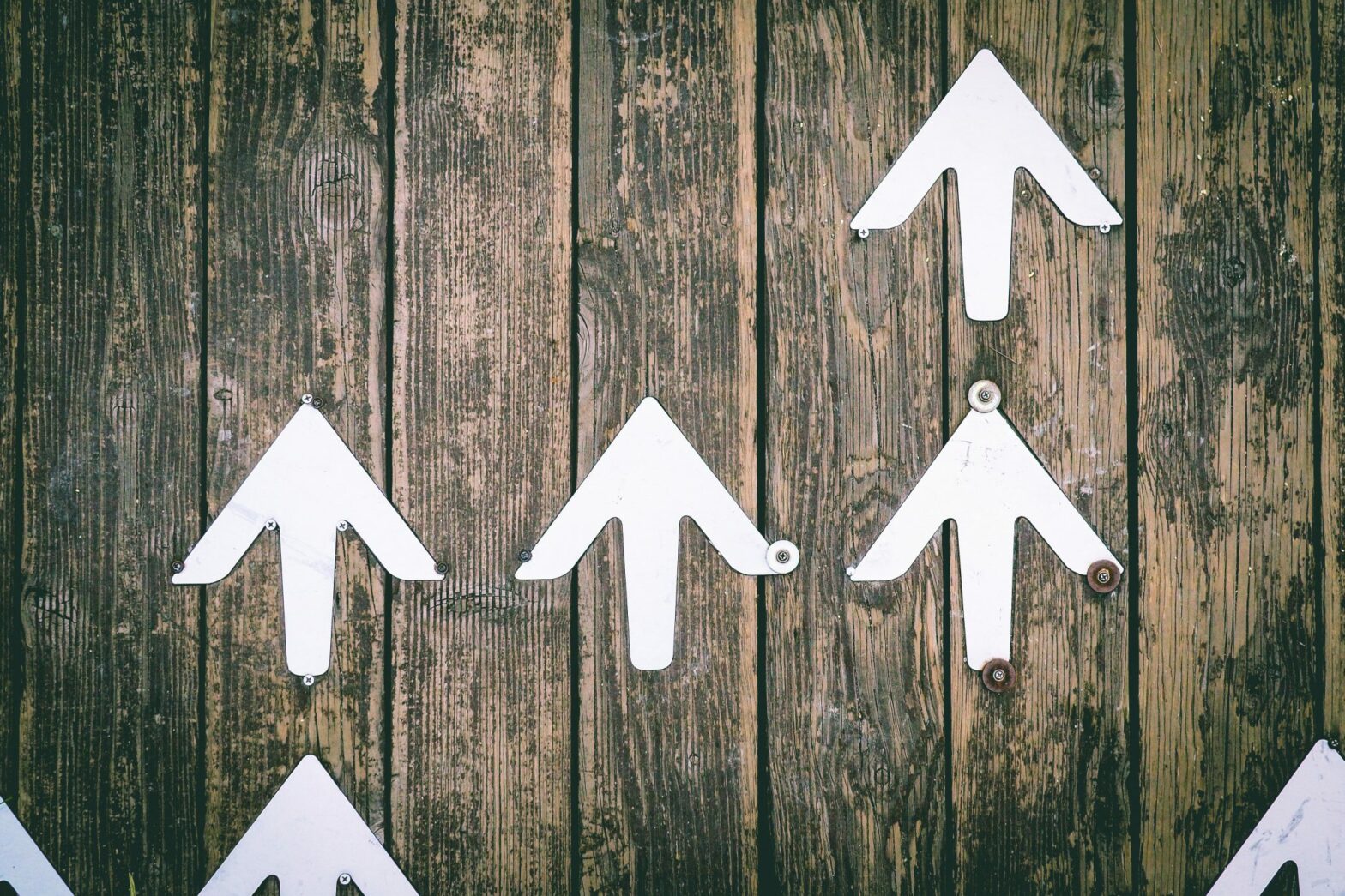This past week, seven of our team members attended Zendesk’s Relate 2018 Conference in San Francisco – and once again we had a wonderful time! We spent Monday getting to know our fellow Zendesk Partners, learning about exciting upcoming changes and new additions to the Zendesk platform, as well as discovering new ways to work… Continue reading 729 Solutions Heads To Zendesk Relate 2018!
Category: Zendesk
Understanding Zendesk Talk
A phone call can be an impressive way to reach your customers, especially as people get more and more comfortable interacting through digital platforms. Just think how much easier and faster it might be for your Zendesk agents to deal with certain types of customer issues over the phone versus through a series of emails?… Continue reading Understanding Zendesk Talk
Reviewing Ticket History In Zendesk
If you want to see the complete history of a ticket in Zendesk, start by looking at the ticket events. Ticket events show every single update or change made to the ticket, including when properties are added, changed, or removed, and whether those changes were made by a person or through the use of a… Continue reading Reviewing Ticket History In Zendesk
Zendesk Skills Based Routing
Zendesk has recently added a new feature to their enterprise-level called Skills-Based Routing. This routing system is yet another way Zendesk aims to streamline your team’s workflow and your clients’ experience with customer service. Routing lets you set up skills and associate each one of these with individual agents as well as define a set… Continue reading Zendesk Skills Based Routing
Merging Tickets in Zendesk
Sometimes you get multiple tickets about the same issue, from the same end-user, in short succession. For cases like this, we recommend merging tickets in Zendesk to make sure you only answer an end-user once and avoid doing lots of repeat work. The process of merging tickets in Zendesk is fairly easy as long as… Continue reading Merging Tickets in Zendesk
What are Zendesk Conditions?
Conditions and actions are the terms used within Zendesk to describe the statements created in triggers and automation, that help to specify what the trigger or automation is looking for in order to run a command. Zendesk Conditions There can be more than one condition or action in each trigger or automation. Conditions and actions… Continue reading What are Zendesk Conditions?
Multi-Select Fields in Zendesk
At the end of last year Zendesk began offering Multi-Select Fields within tickets. This is a ticket field that gives you the option to choose multiple values from a list. This feature was much needed since sometimes one answer is not enough and this allows you to be much more precise. Everyone can create a… Continue reading Multi-Select Fields in Zendesk
What is a Zendesk Sandbox and Why Should You Use It?
As your business makes changes and grows bigger, so should the workflows and business rules within your Zendesk instance. Something that worked for your business, in the beginning, may no longer make sense and it may be time to update your processes. Making any changes to your production environment can be unpredictable and you don’t… Continue reading What is a Zendesk Sandbox and Why Should You Use It?
Using Placeholders in Zendesk
Placeholders When you’re providing service to your customers, you want them to feel that they are being listened to by a real human, rather than simply receiving an auto-response. Zendesk facilitates this personal relationship with your customer through Placeholders. If you’ve used Mail Merge before, you’ll find Placeholders work the same as Mail Merge fields.… Continue reading Using Placeholders in Zendesk
What are triggers and automations in Zendesk?
Both triggers and automations can be an invaluable contribution to your workflow in Zendesk. You can edit, activate, deactivate, or delete them by accessing the business rules portion of the admin dashboard. In many ways triggers and automations are very similar, they both define a set of actions that will occur when a ticket matches… Continue reading What are triggers and automations in Zendesk?