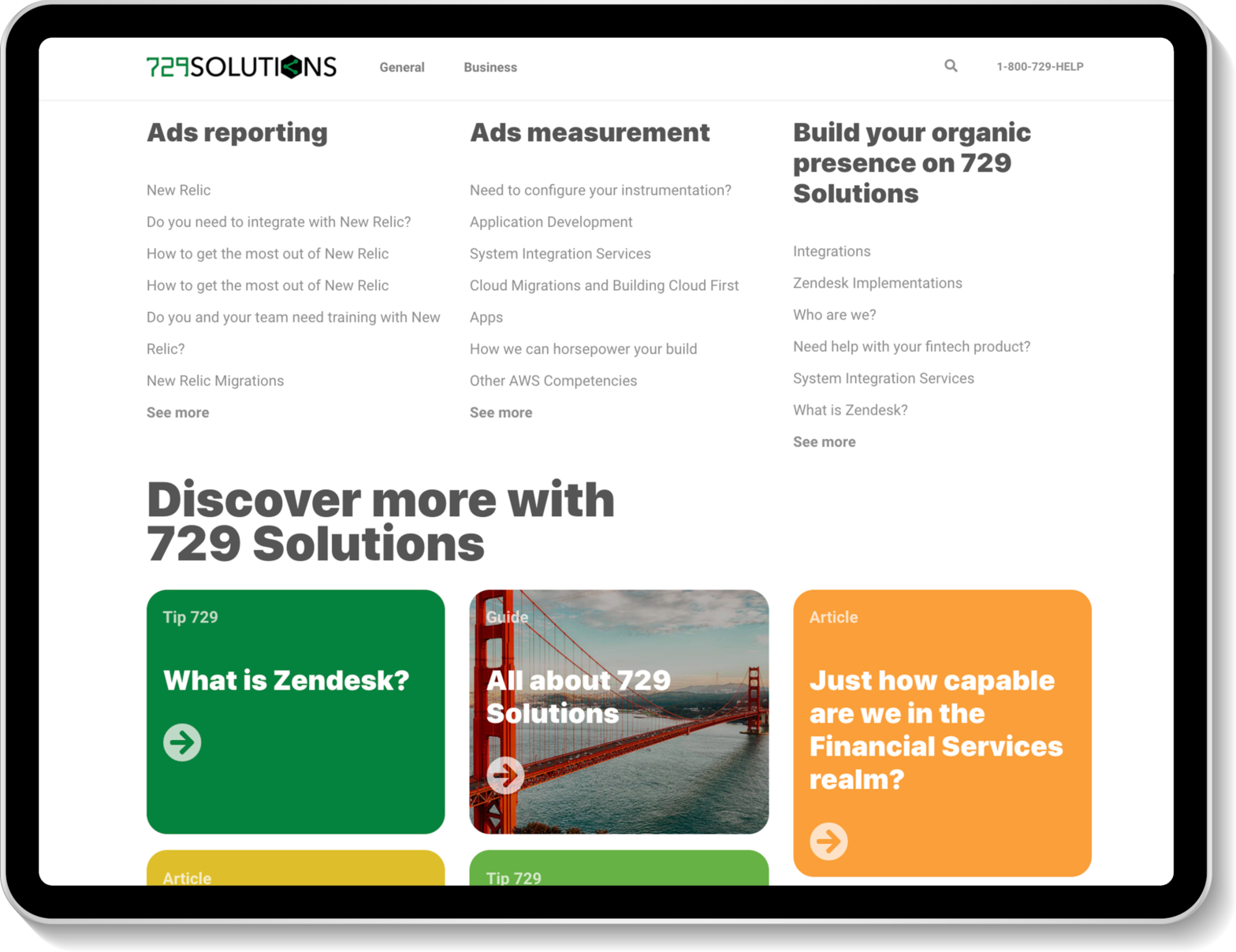After you have taken the time to put together a beautiful and comprehensive Zendesk Guide and Knowledge Base for your end-users, you have to find a way to get that information to the masses.
Go where your customers are
So… where do your customers hang out? Insta? LinkedIn? Facebook? Go there! One of the best ways to drive traffic to your community knowledge base is to give readers access to your new guide, wherever they may be. You can add links in your bios, start adding links to comments and customer interactions, and point customers towards the Knowledge Base whenever it seems natural and helpful.
Get your agents involved
Your agents can be incredibly helpful in this process. For example, as they answer tickets and interact with clients, they can link to content right inside a ticket when they comment. This helps customers become more aware of where they can look for answers before filling out request forms AND gives them relevant, helpful information about their current questions.
A few more ways agents can help get the word out:
- Introduce new agents and customers to existing content
- Keep each other informed about new content and updates
- Establish a process for linking to content
- Provide easy access to the Knowledge Base and community
- Include Knowledge Base links in agent signatures
- Put links into Macros (i.e. reusable response content)
- Use links in auto-response emails for received requests and for solved requests
Think creatively outside the (knowledge base) box
There are also many places outside your Zendesk instance that you can link to your Guide and bring specific content to customers.
Your website is going to be the biggest, brightest star here. You can have links on your product pages, service pages, and about pages. Don’t forget the FAQ sections, either!
Customer outreach forums are a great place to include links, too. You can give a lot more information to customers while saving your agents’ time.
Featuring links in your email footers, welcome sequences, and follow-ups makes it easy for customers to find the information they need in a format that’s easily searchable to them.
Take your customer service to the next level
If you really want to help your customers, make it easy for them to find the information that they need when they need it. The more intuitive you can be about sprinkling breadcrumbs for them where they’re looking, the happier they’ll be.
Zendesk is an amazingly powerful tool!
Are you using it effectively? Download our free Zendesk Efficiency Checklist to make sure you’re making the most of Zendesk.