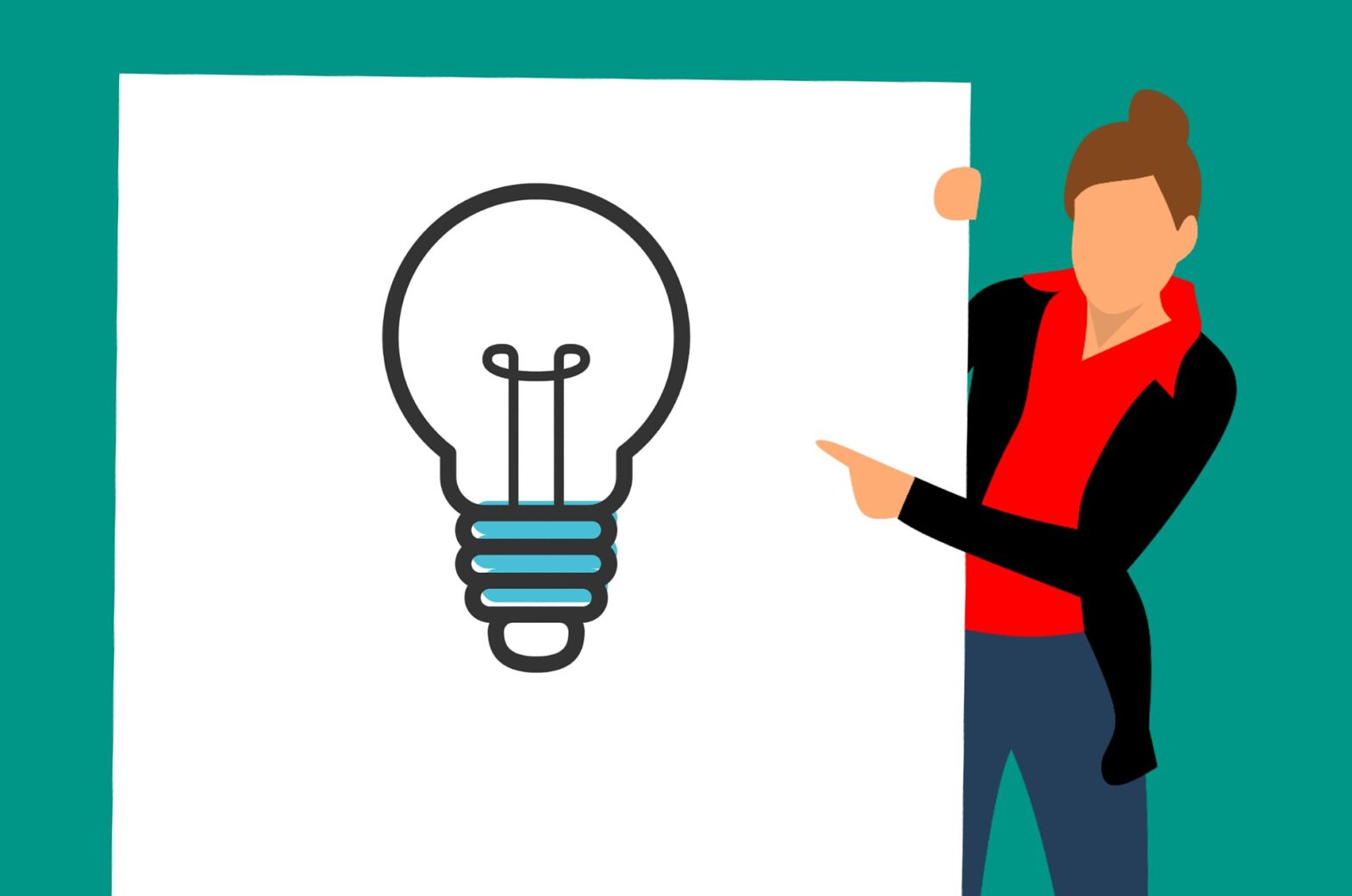One of the most useful features about your Zendesk Guide (Help Center/Knowledge Base) is that it can be customized to match your company’s branding. Integrated branding ensures that your customer has a seamless experience, and can easily identify your company based on the look or feel of either your website or your Guide. Or can be thoroughly incorporated by building out and changing the code.
Branding your Help Center
Basic branding can be done easily through the Guide dashboard using WYSIWYG (What You See Is What You Get) design tools. While the basic layout of the Guide will stay pretty much the same you can change other features to fit your brand including:
- Updating colors and fonts
- Updating logo and favicon
- Updating images
Branding your Help Center using the Page Code
The HTML for the Help Center is contained in editable templates that define the layout of each page type, as well as the global header and footer. You can also use a full-featured templating language called Curlybars to access Help Center data and manipulate content in page templates. This option is great if you would like your Guide to seamlessly integrate with your website or to have a very specific look and feel. You can edit the following pages and elements:
- Article page
- Category page landing pages
- Community post list page
- Community post page
- Community topic list page
- Community topic page
- Contributions page
- Document head
- Error page
- Footer, the bars appearing at the bottom of all Help Center pages
- Header, the bars appearing at the top of all Help Center pages
- Home page
- New community post page
- New request page
- Following page
- Request page
- Search results, the search results display format
- Section page landing pages
- Subscriptions page
- User profile page
Get on your way to a more efficient Zendesk!
Start today by downloading our Zendesk Workflow Guide.