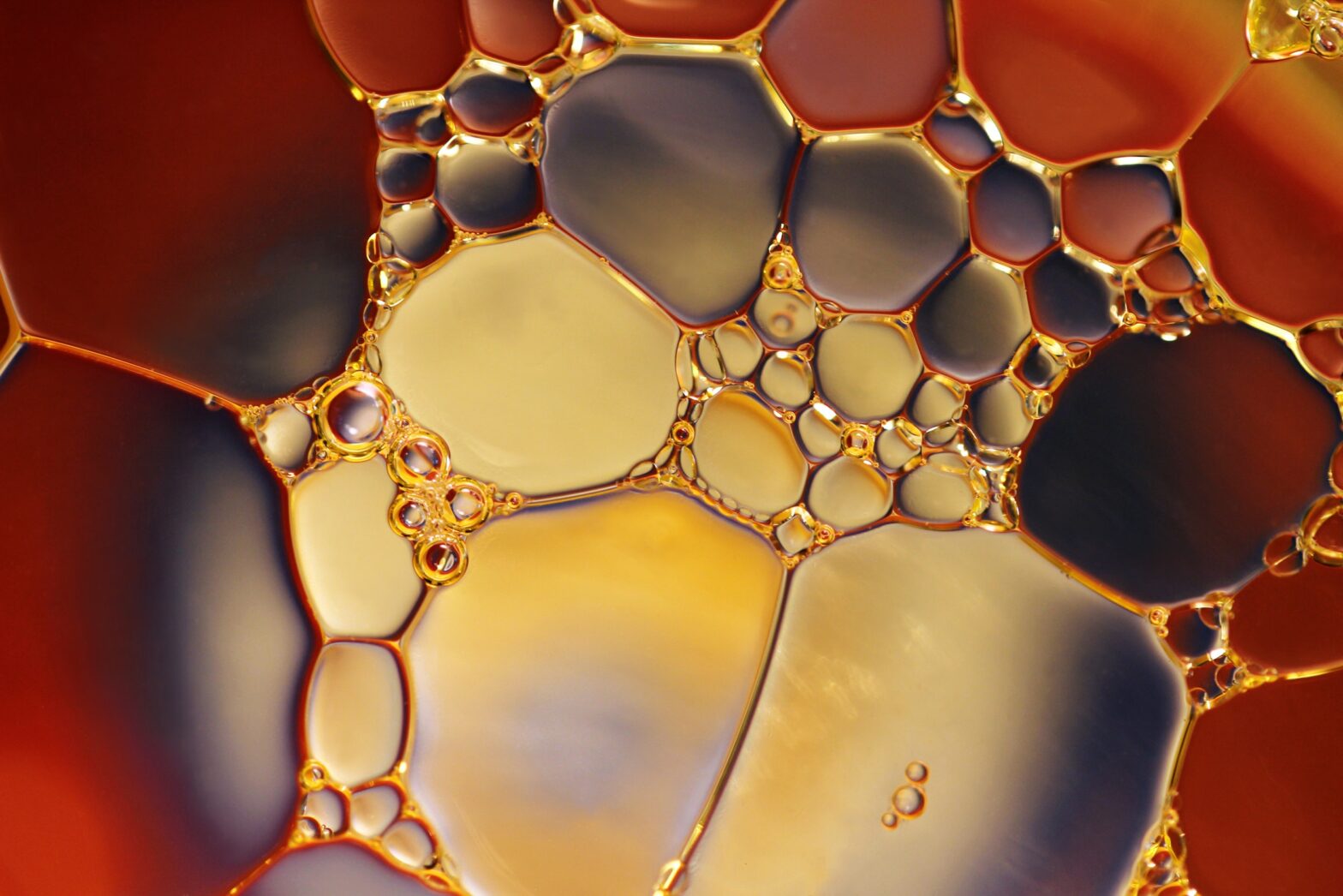What is a Macro in Zendesk?
As you start to receive tickets through Zendesk, you’ll probably begin to see issues that are the same for more than one customer. This might be a general issue, such as needing a password reset, or a specific issue when something has broken, such as access to a specific webpage.
For these recurrent issues, you can create Macros to cut down on your Agent response time and provide consistent customer service. Macros are responses that you create ahead of time that can be easily applied to any ticket. Macros allow all of your agents to use a specific response, instead of having to create their own response to each occurrence of the issue at hand.
Types of Macros
Similar to views, Macros can be created for the entire organization, a specific group of agents, or for an individual agent to use. Macros that are created for an entire organization allow any agent in the organization to use that Macro when responding to a customer. These Macros are used for general and common issues, such as a password reset. Group-specific Macros restrict usage to that group of Agents and are typically created for issues that are answered by that group. An example might be a Macro for an Agent group that focuses on product quality issues. Finally, Macros can be made by each Agent for their own individual use. Individual Macros allow Agents to standardize their own response to a question they might see repeatedly.
Macros can be created in two different ways. You can create a Macro from scratch by going through the Admin panel, or you can save your response to a specific ticket as Macro. Using a ticket to build a Macro can save you some time in the creation process, while still allowing you to tweak the content of the Macro so that it will work for multiple tickets.
Macro Use Cases
As mentioned above, Macros are used to answer recurring questions submitted by your Customers. Macros can enhance your Agents’ productivity and consistency by ensuring that responses to identical tickets are the same across the board, regardless of which agent is answering any specific ticket.
Common use cases for Macros include:
- Password reset
- Messaging a non-responsive customer
- Responding to reports of a technical outage
- Inquiries about office hours